Use the Leaderboard to find the best-performing master accounts
The Leaderboard lists top master traders performing on the B2Copy investment platform.
Main menuThis is a go-to list for investors in order to find the best traders to copy their trading strategies or invest in their accounts.
For master account owners, being at the top of the Leaderboard highly increases their exposure and, subsequently, their chances to have more followers and earn more commissions.
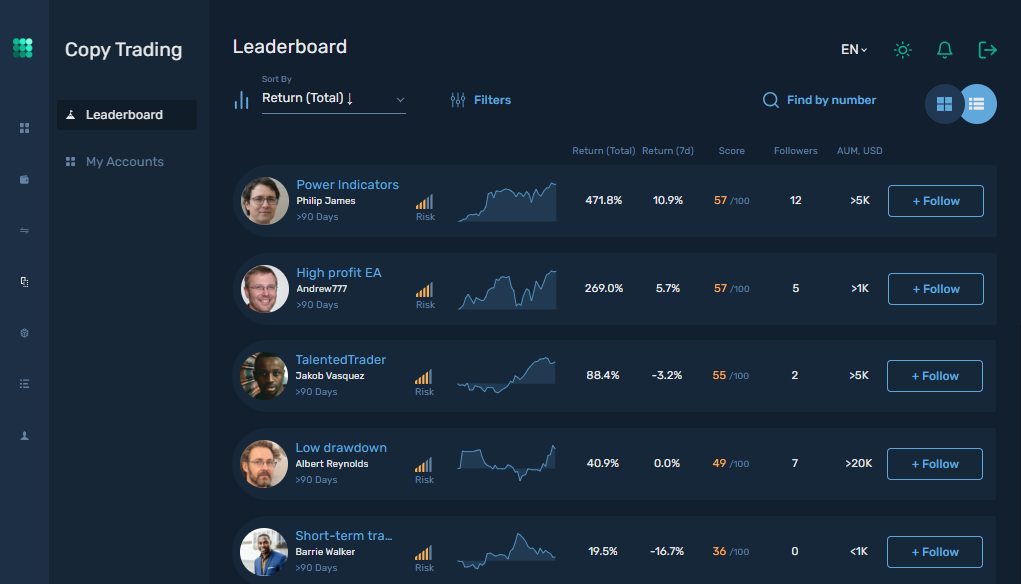
It’s possible to filter and sort master accounts listed on the Leaderboard.
Sorting options
You can sort master accounts by the following criteria in descending ↓ or ascending ↑ order:
- Return (Total) – the return for all time, in percentage.
- Return (7 days) – the return over the last 7 days in percentage.
- Score – the number of scores awarded to a master account. Scores are awarded according to various trading parameters calculated for the account, such as Return, Max Drawdown, Profit Factor, and others.
- Followers – the number of subscribed investment accounts.
- AUM – the total amount of assets under management, in USD.
Filters
Click Filters to open Custom Filters on the right and use the following search filters:
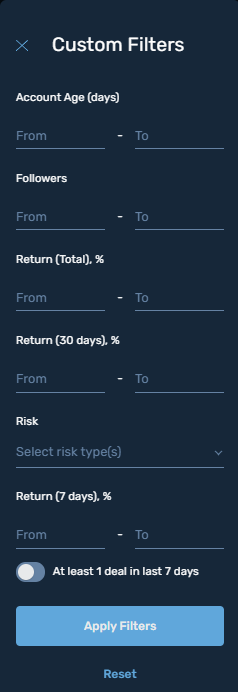
- Account Age (days) – the range of values indicating the number of days a master account has existed.
- Followers – the range of values indicating the number of subscribed investment accounts.
- Return (Total), % – the range of values indicating the return for all time, in percentage.
- Return (30 days), % – the range of values indicating the return over the last 30 days, in percentage.
- Risk – the risk level assigned to a master account. Possible values: Low, Middle, and High.
- Return (7 days), % – the range of values indicating the return over the last 7 days, in percentage.
- At least 1 deal in last 7 days – enable the switch to find master accounts on which at least one trade was made over the last 7 days.
To apply the specified filters, click Apply Filters.
To clear all filters, click Reset. After that, click Apply Filters to apply no filters, or enter new filtering values and click Apply Filters to apply them.
The applied filters are displayed on top of the Leaderboard. To clear a specific filter, click the cross button.
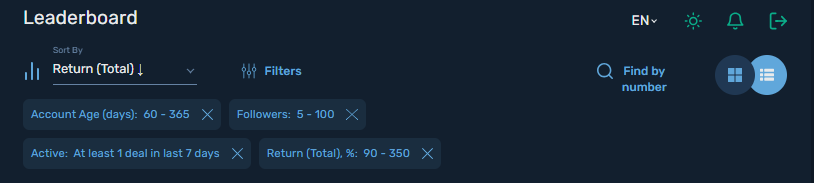
Find a master account by its number
If you know the number of a master account to which you want to subscribe, click Find by number, enter the account number, and click Proceed to quickly find the account in the Leaderboard.
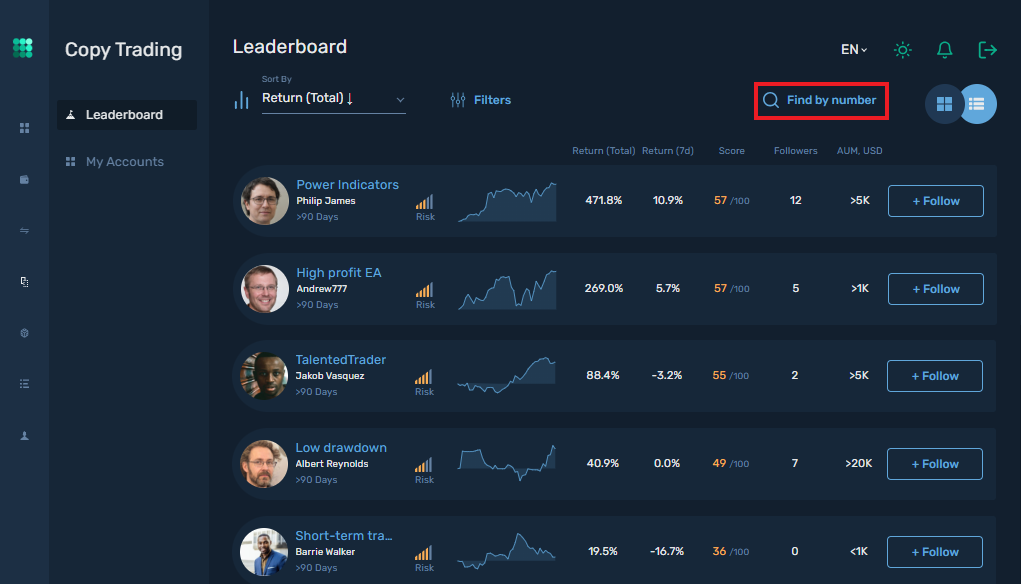
View trading information
Before subscribing to a master account, it is advisable to view the account details by clicking on the corresponding row on the Leaderboard. This enables you to access information such as the trading summary, the Return and Equity/Balance charts, a record of open and closed positions, the fee plan for the account, and so on.
To learn which trading information about master accounts can be viewed by investors, refer to the Statistics page.
Note: Master accounts can be protected with subscription codes. In this case, a subscription code must be entered in order to view the trading information of a code-protected master account and subscribe to it.